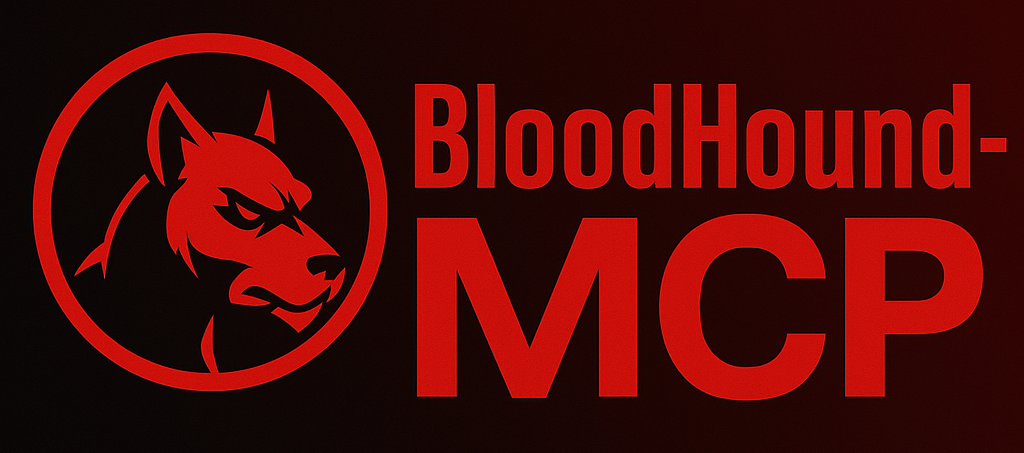
Model Control Panel (MCP) for BloodHound
BloodHound-MCP is a powerful integration that brings the capabilities of Model Context Protocol (MCP) to BloodHound, the industry-standard tool for Active Directory security analysis. This integration allows you to leverage Claude AI to analyze BloodHound data using natural language, making complex Active Directory attack path analysis accessible to everyone.
> 🥇 First-Ever BloodHound AI Integration!
> This is the first integration that connects BloodHound with AI through MCP, originally announced here.
🔍 What is BloodHound-MCP?
BloodHound-MCP combines the power of:
- BloodHound: Industry-standard tool for visualizing and analyzing Active Directory attack paths
- Model Context Protocol (MCP): An open protocol for creating custom AI tools, compatible with various AI models
- Neo4j: Graph database used by BloodHound to store AD relationship data
With over 75 specialized tools based on the original BloodHound CE Cypher queries, BloodHound-MCP allows security professionals to:
- Query BloodHound data using natural language
- Discover complex attack paths in Active Directory environments
- Assess Active Directory security posture more efficiently
- Generate detailed security reports for stakeholders
📱 Community
Join our Telegram channel for updates, tips, and discussion:
- Telegram: root_sec
✨ Features
- Natural Language Interface: Query BloodHound data using plain English
- Comprehensive Analysis Categories:
- Domain structure mapping
- Privilege escalation paths
- Kerberos security issues (Kerberoasting, AS-REP Roasting)
- Certificate services vulnerabilities
- Active Directory hygiene assessment
- NTLM relay attack vectors
- Delegation abuse opportunities
- And much more!
📋 Prerequisites
- BloodHound 4.x+ with data collected from an Active Directory environment
- Neo4j database with BloodHound data loaded
- Python 3.8 or higher
- Claude API access (via Anthropic)
🔧 Installation
1. Clone this repository:
sh
Copy
cd MCP-BloodHound
2. Install dependencies:
bash
Copy
3. Configure the MCP Server
bash
Copy
"BloodHound-MCP": {
"command": "python",
"args": [
"<Your_Path>\\BloodHound-MCP.py"
],
"env": {
"BLOODHOUND_URI": "bolt://localhost:7687",
"BLOODHOUND_USERNAME": "neo4j",
"BLOODHOUND_PASSWORD": "bloodhoundcommunityedition"
}
}
}
🚀 Usage
Example queries you can ask Claude through the MCP:
- "Show me all paths from kerberoastable users to Domain Admins"
- "Find computers where Domain Users have local admin rights"
- "Identify Domain Controllers vulnerable to NTLM relay attacks"
- "Map all Active Directory certificate services vulnerabilities"
- "Generate a comprehensive security report for my domain"
- "Find inactive privileged accounts"
- "Show me attack paths to high-value targets"
🔐 Security Considerations
This tool is designed for legitimate security assessment purposes. Always:
- Obtain proper authorization before analyzing any Active Directory environment
- Handle BloodHound data as sensitive information
- Follow responsible disclosure practices for any vulnerabilities discovered
📜 License
This project is licensed under the MIT License - see the LICENSE file for details.
🙏 Acknowledgments
- The BloodHound team for creating an amazing Active Directory security tool
- Anthropic for developing Claude and the Model Control Panel framework
- The security community for continuously advancing AD security practices
---
Note: This is not an official Anthropic product. BloodHound-MCP is a community-driven integration between BloodHound and Claude's Model Control Panel.